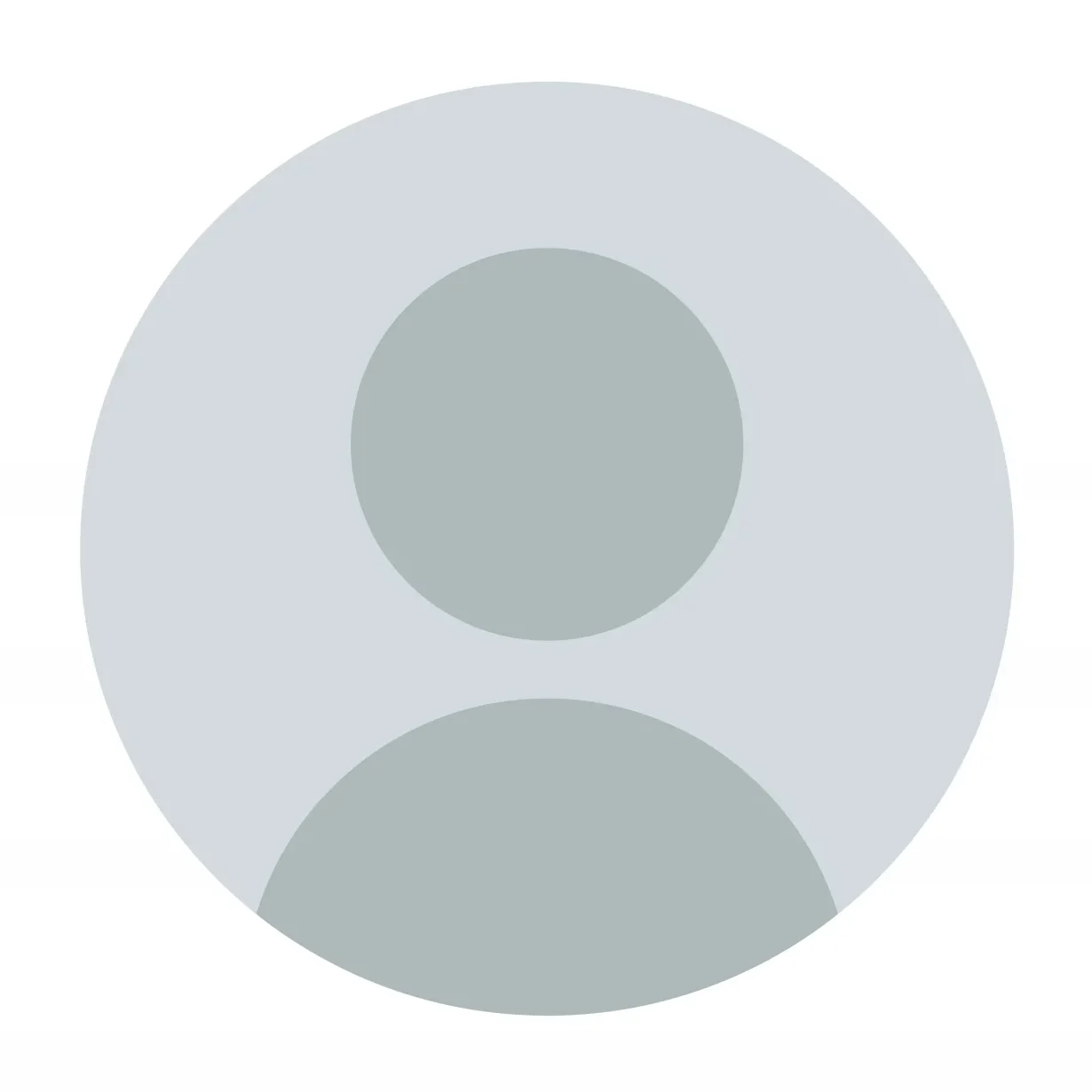This project originated with an idea to create an ERP for logistics with optimal usability, a simple and comprehensible interface, and all required functionality. Logistics specialists traditionally have to work with lots of data of different kinds and types, combining documentary tasks with working with people and solving issues and emergency situations. Thus, the ERP for logistics should have had an optimally simple and intuitive design, with maximum useful information placed in the minimum space, keeping usability and readability at the first place.

Custom ERP for Logistics Industry
Project Summary
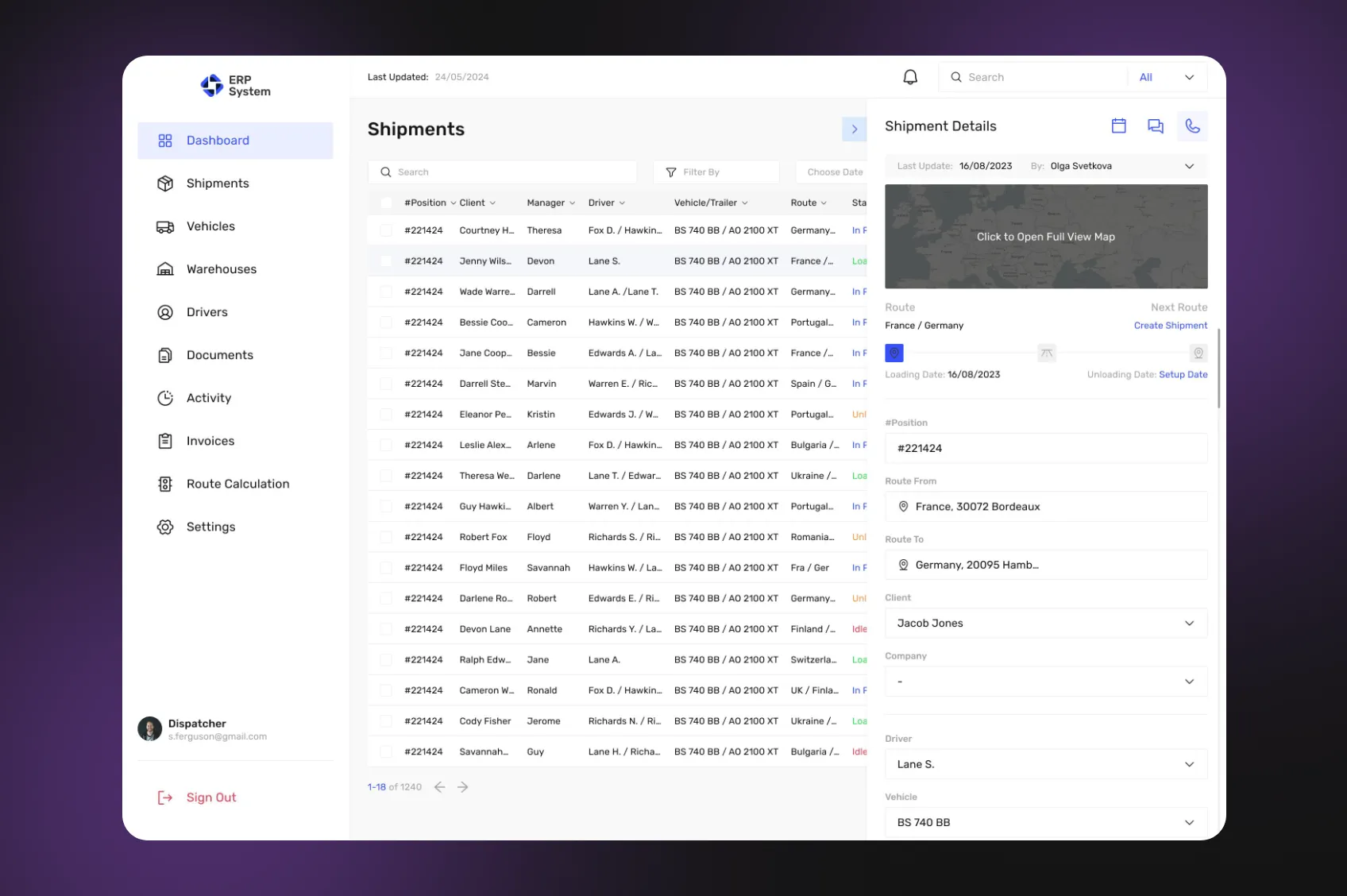
Tech-Stack
Engagement Model
Business Challenges
Logistics managers handle a high volume of complex tasks daily — from scheduling and routing shipments to managing drivers, vehicles, warehouses, and documents. Existing tools often require juggling between systems, which leads to inefficiencies, delays, and human errors. Custom ERP software development involved building a web design that combines all essential logistics processes into one centralized platform — without overwhelming the user. The custom ERP solution had to offer a clear interface, easy data input, powerful filtering, and smart features like route calculation, warehouse availability, and mobile access for drivers — all while being modular and adaptable to different business needs.
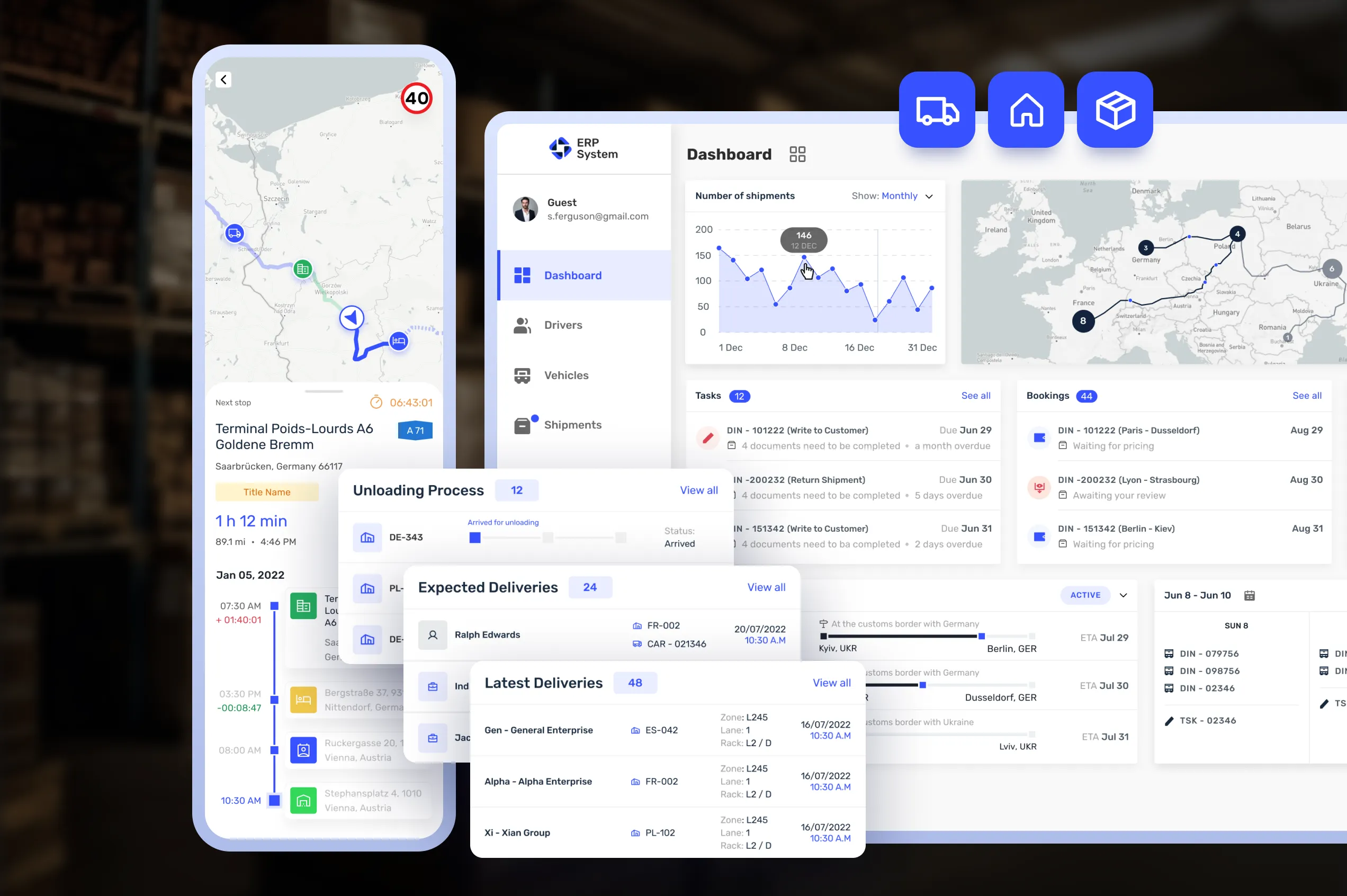
Solution
Software development for logistics started with the UX/UI design. Our designers delivered the solution in the form of pages with tables displaying the necessary data. This allows for reviewing all the necessary details at once, with an option to filter by desired parameters and review only the items necessary.
The system allows for managing data on available vehicles, warehouses, drivers, shipments, documents, etc. Data represented in an easy-to-read, clear, and comprehensible manner.
To manage logistics processes smoothly, the following modules were created:
- Logistics Dashboard;
- Shipments;
- Vehicles;
- Warehouses;
- Drivers;
- Documents;
- Activity;
- Invoices;
- Route Calculation.
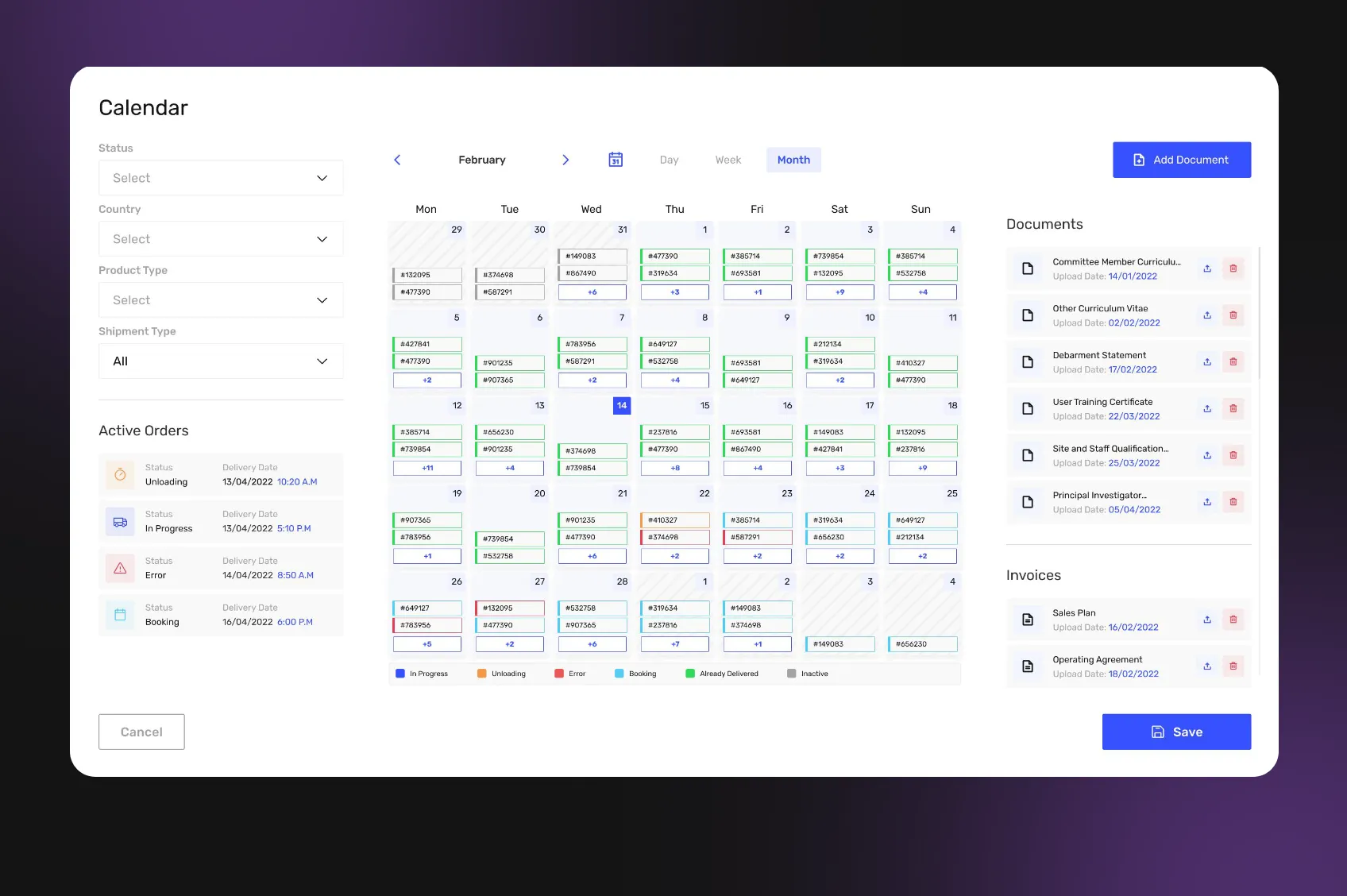
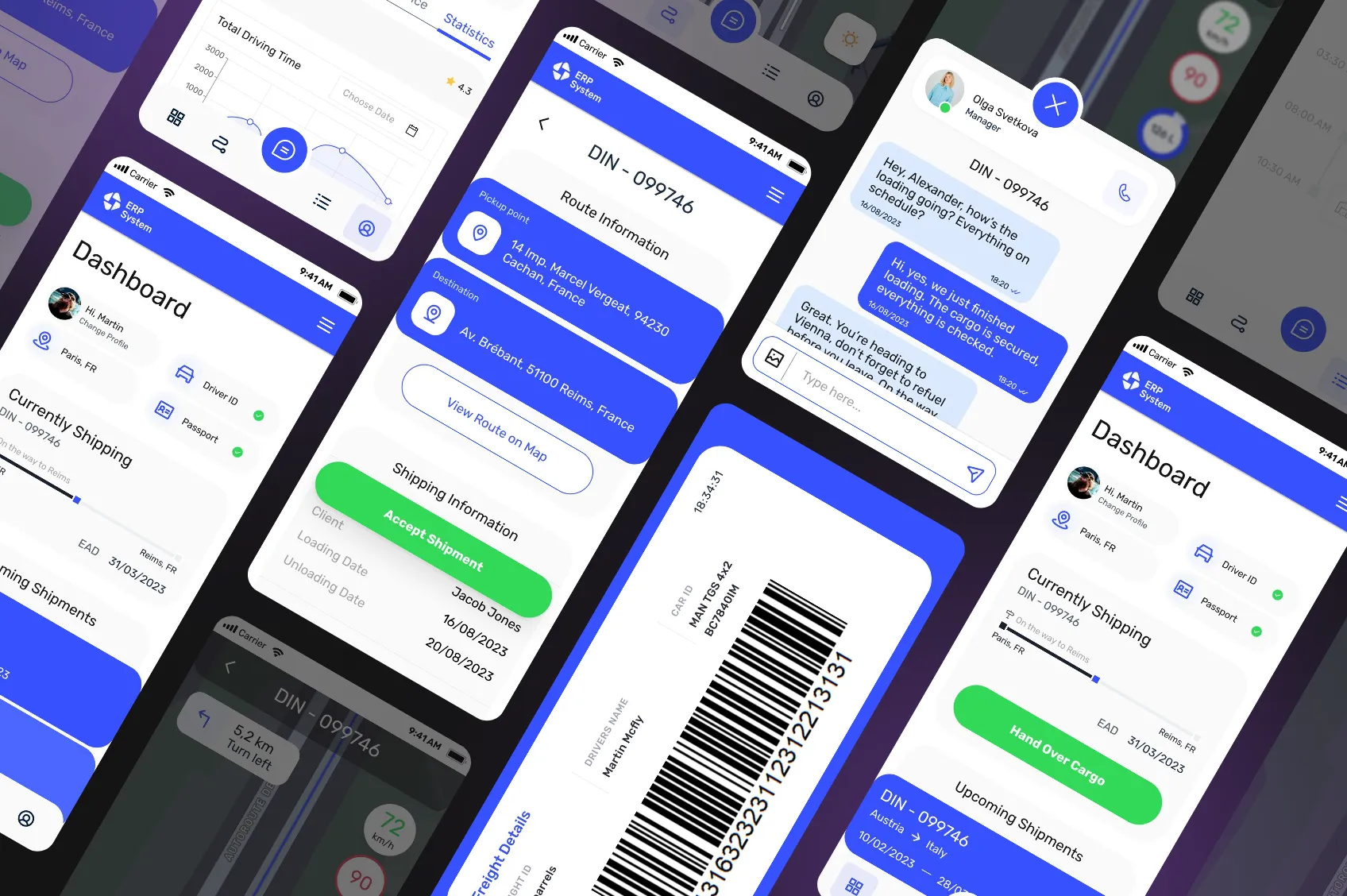
Features
The ERP software for supply chain management allows performing the following functions:
- Manage shipments: create them, input their details, choose dates through calendar popup window, set document list — all in one window;
- Manage vehicles: add vehicles, review and edit their details, their current availability for shipment, etc.
- Manage routes: create routes, input their key data, and calculate the best price option with fuel, time, length, and necessary shipments taken into account;
- Manage documents: add necessary documents on vehicles, drivers, company, transportation, etc.;
- Manage warehouse data: create a new warehouse in the system, add their location data, capacity, area, etc., as well as filter warehouses by parameters like country, location, and date.
Also, an important feature is designed: a logistics manager can input the product shipment details, like weight, measurements, quantity, and unloading date, and review the availability of free space in warehouses. This allows us to plan transportation precisely.
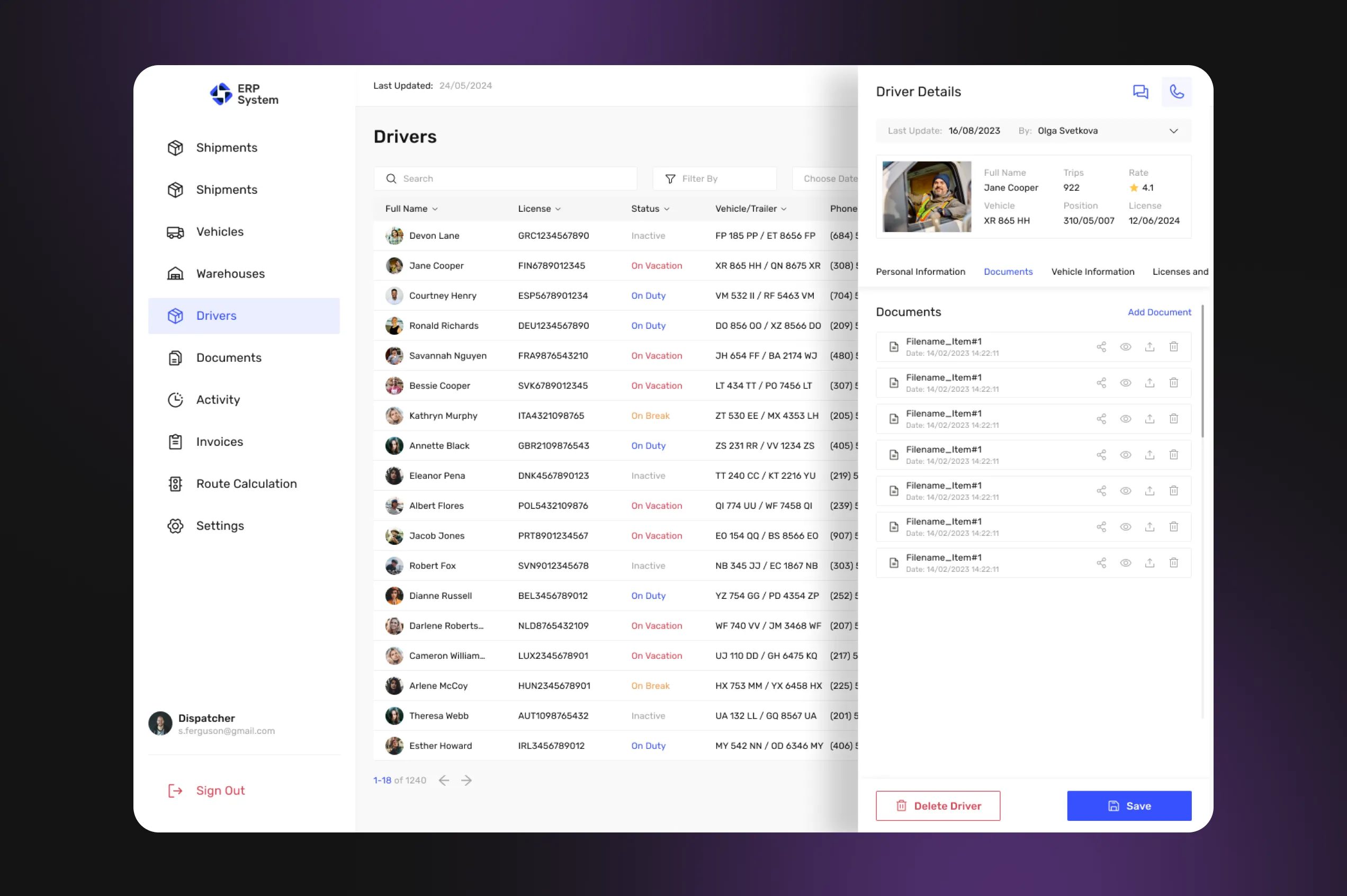
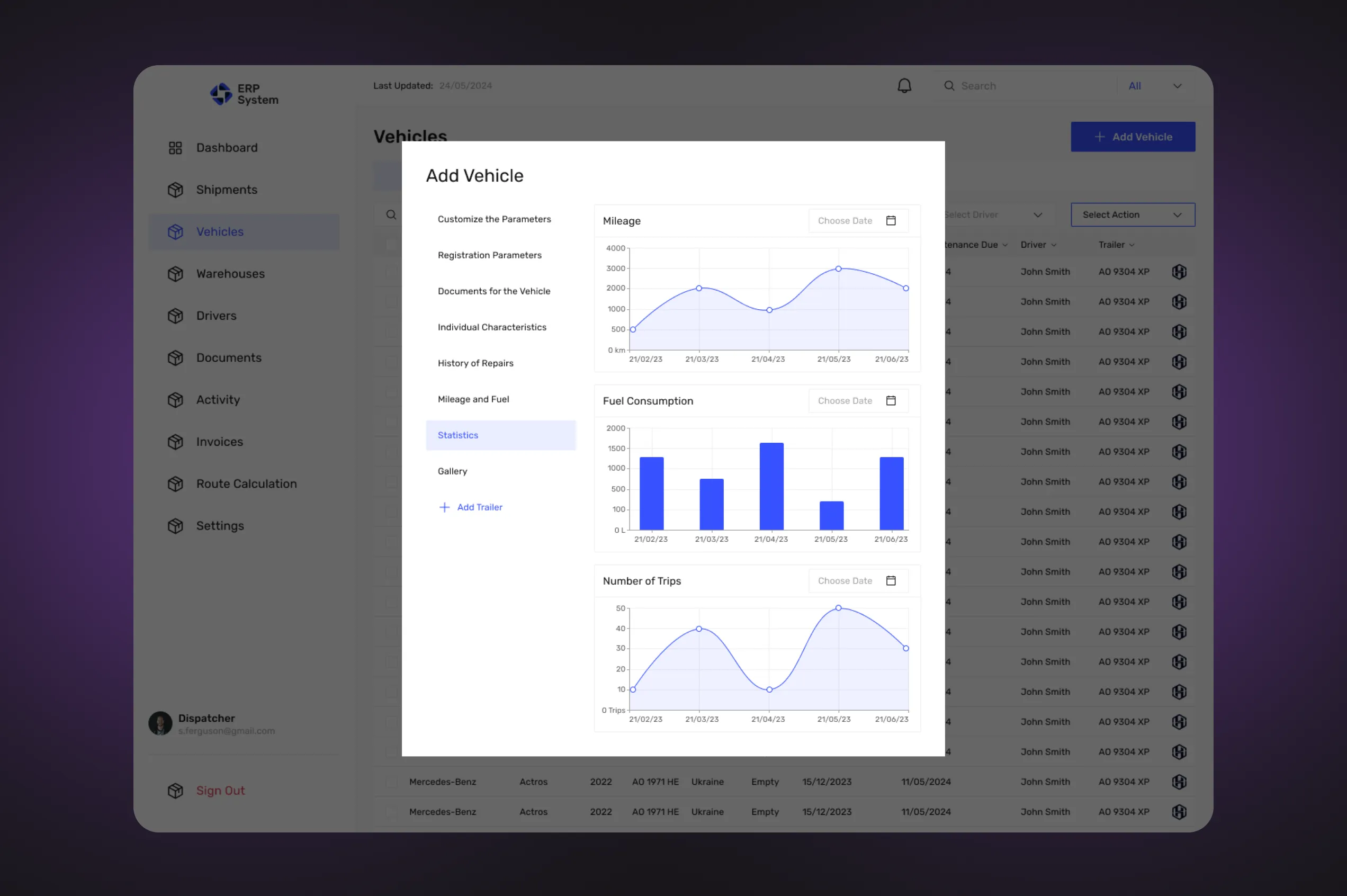
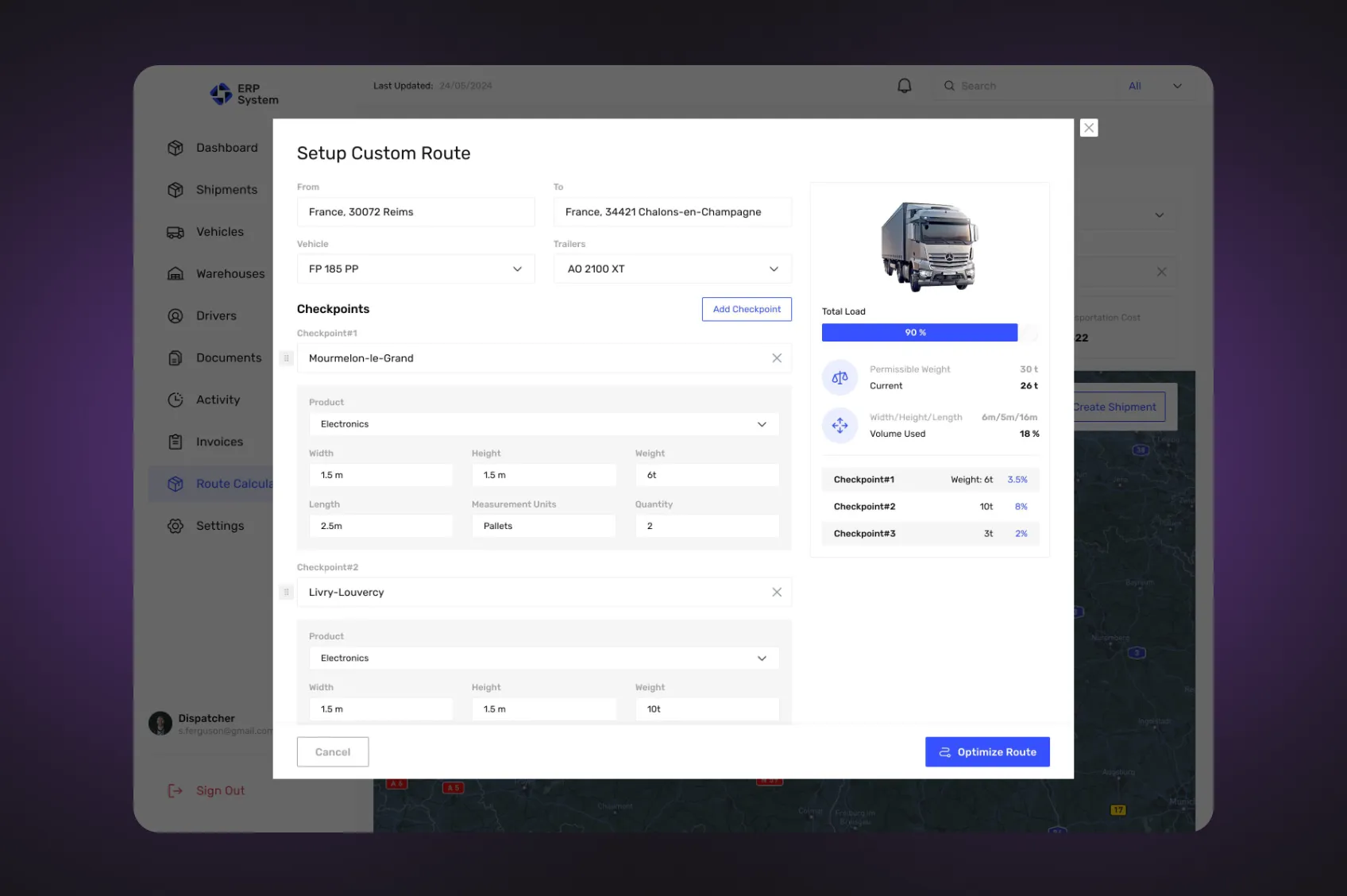
Special Features
Manageable Modules
The ERP software is adapted to be used by the modules mentioned above. It allows to purchase and use of the system not in a complete functional set, but in separate modules necessary for operation in a particular business.
For example, a company can purchase and operate only the Shipment and Drivers modules, just tracking all shipment information and finding drivers when it is necessary.
Or a company having its own stable driver team can gain profit from the Warehouses module, which allows finding the best warehouse options for shipments.
Route Calculation
Another valuable feature of the ERP for logistics is the Route Calculation function. It allows a logistics manager to set the start and end points of the route, input vehicle information, and obtain a calculation of the best way from one location to another, with the best fuel spending and transportation costs. It also allows setting checkpoints and cargo information, with calculation taking into account these parameters as well. It’s a core feature for logistics route optimization.
Driver Module
The logistics ERP software also provides a special version for drivers – Mobile Driver. It is a mobile version of the application with functions adapted for the driver’s purposes. A driver can:
- Review route information;
- Use navigation;
- Communicate with logistics specialists;
- Review upcoming and current shipment statuses;
- Add photo reports;
- Confirm completed routes, delivered cargo, etc.
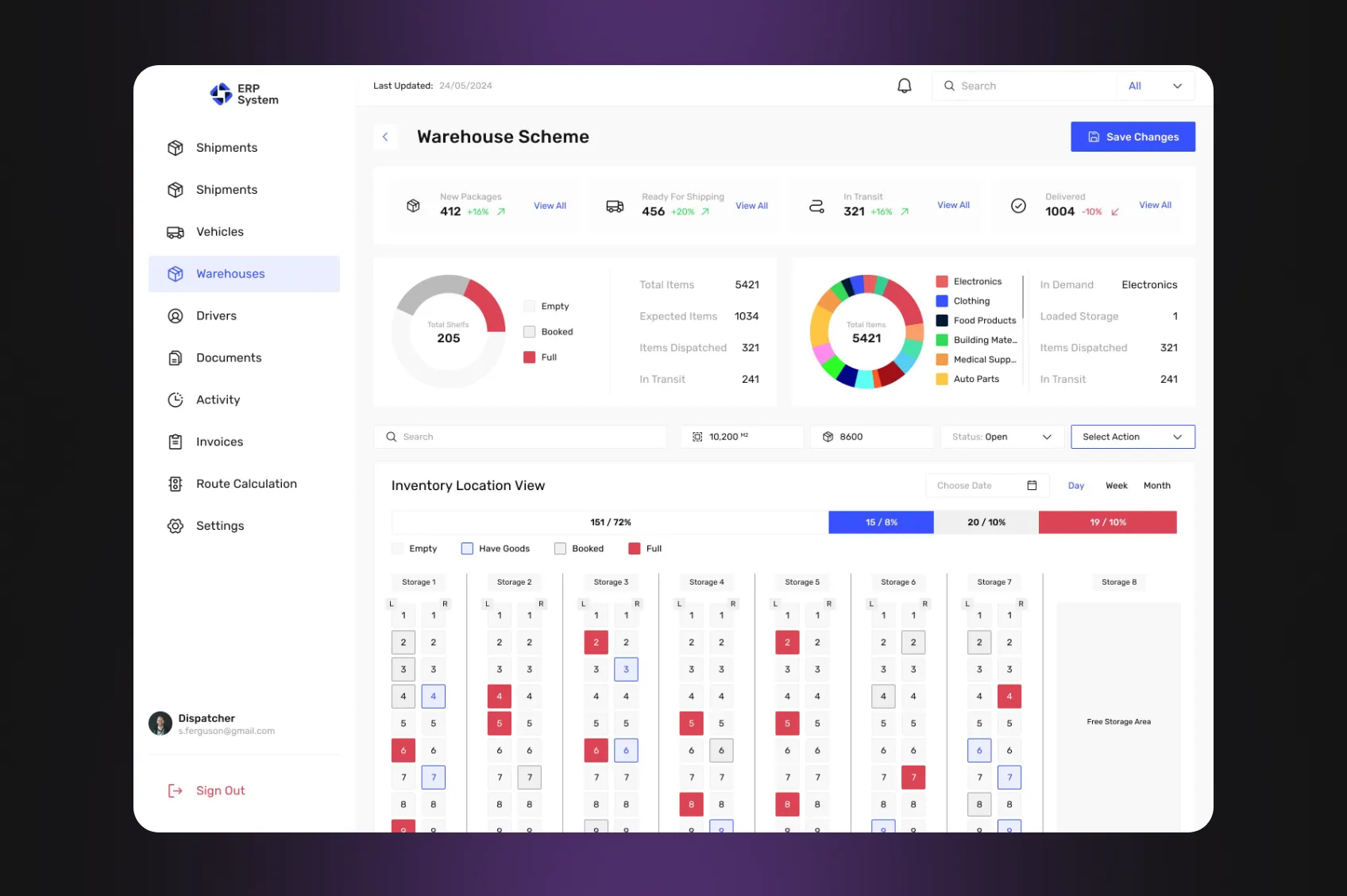
Do you have a similar logistics challenge? Let's discuss!
More Cases